From the Home, Favorites and Messages pages, tap the Actions Menu (three ellipses) and then click Search.
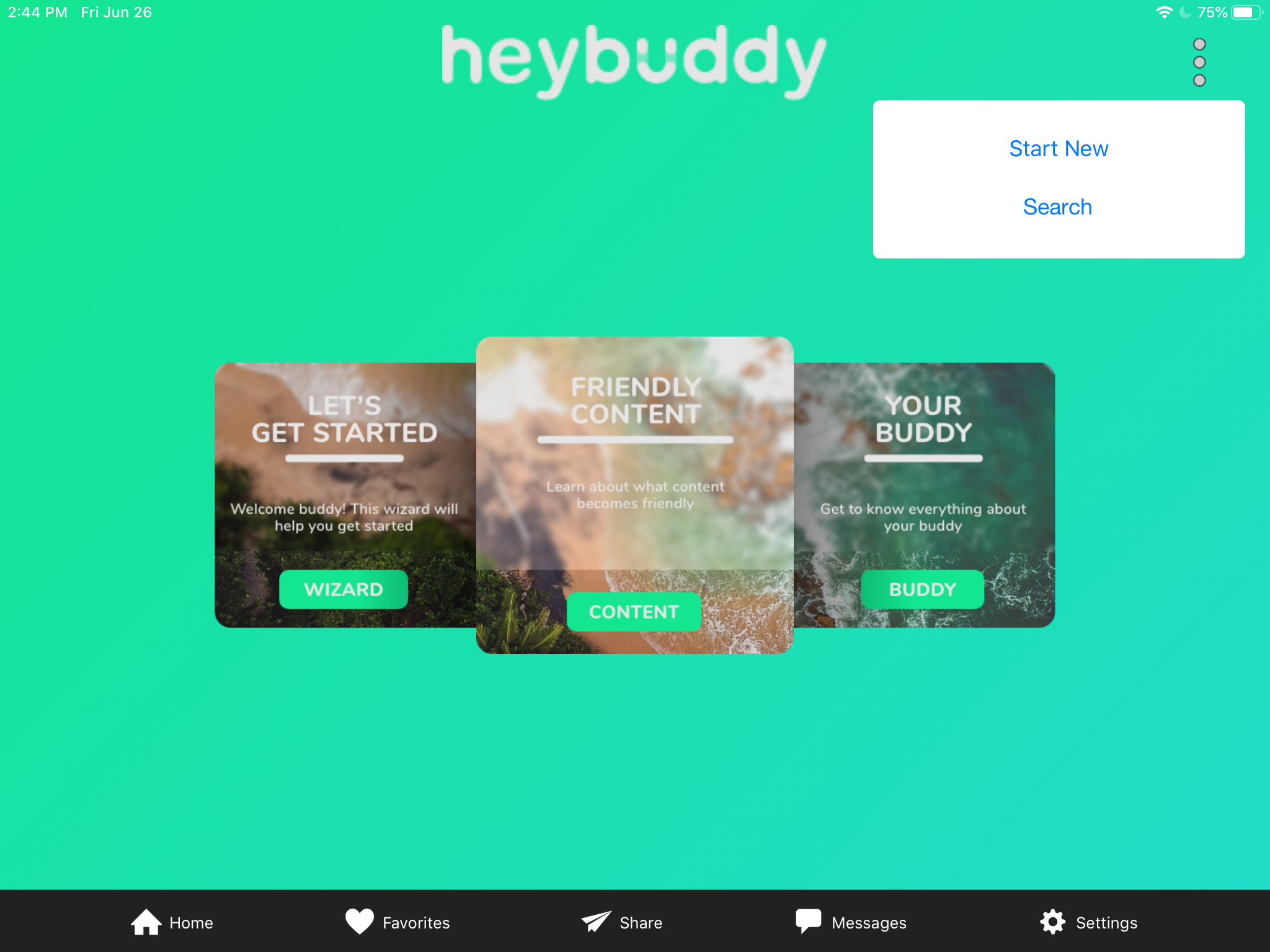
Enter a keyword into the search field. Matching items will appear in a list.
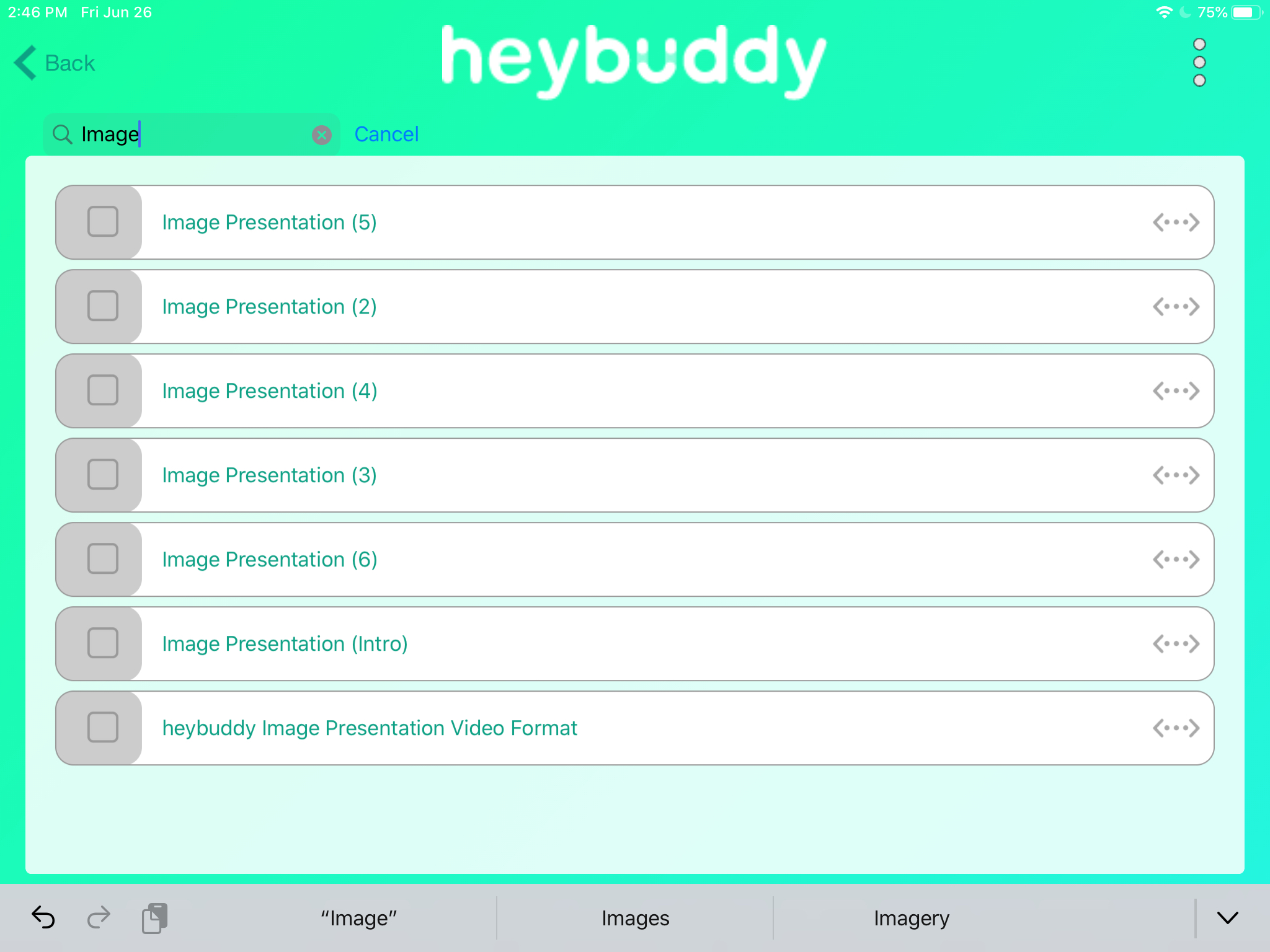
From there you can tap on a specific item to view it, or select an item or multiple items to add them all to your Favorites at once. Select items by putting the checkbox to the left of the item. You'll see the number of the items you've selected appear to the left of the Actions Menu.
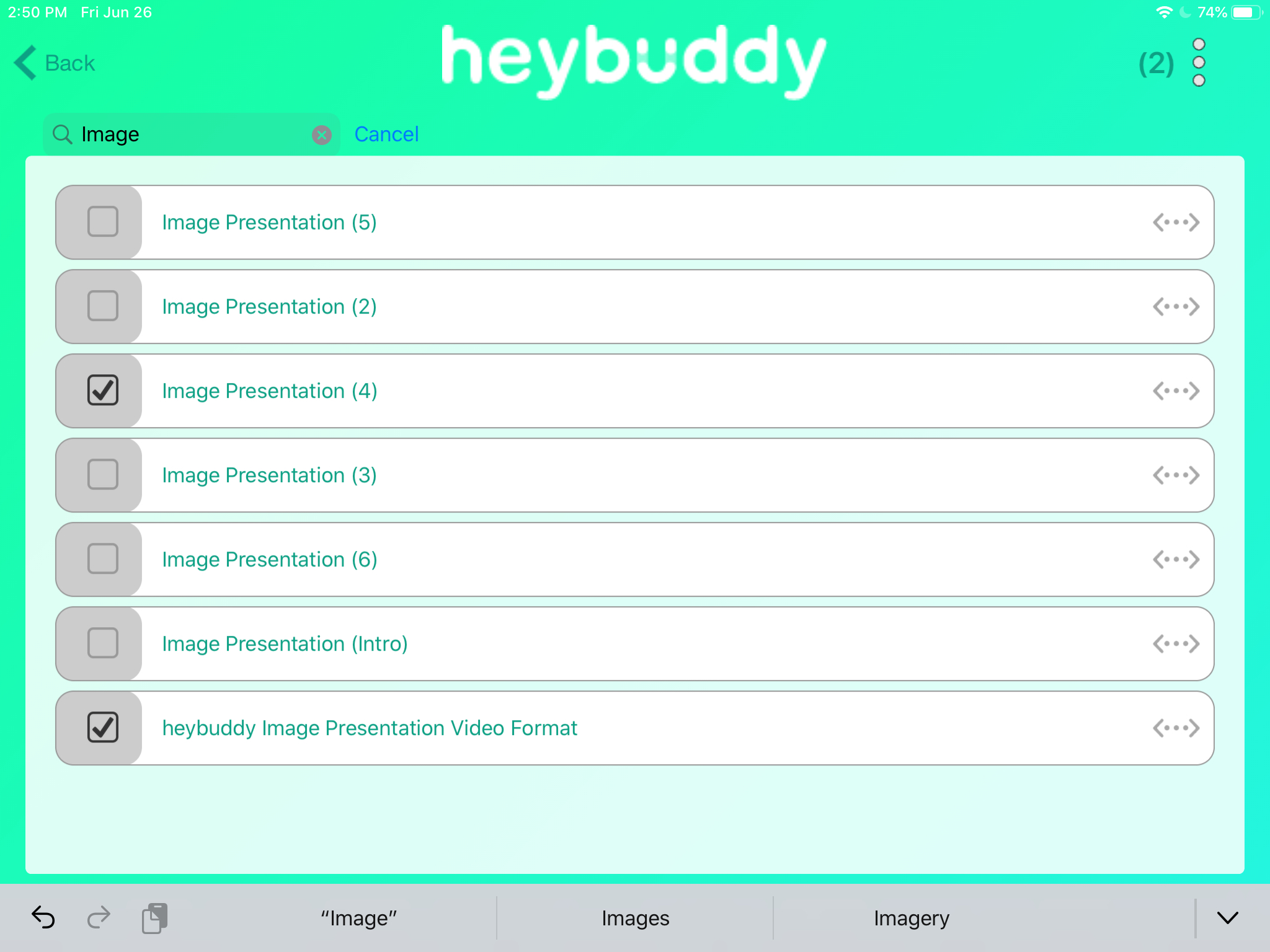
To add them all to your Favorites at once, tap the Actions Menu and then click Add to Favorites. All selected items will then be added to your Favorites page.


