Tap to open your HeyBuddy app icon.
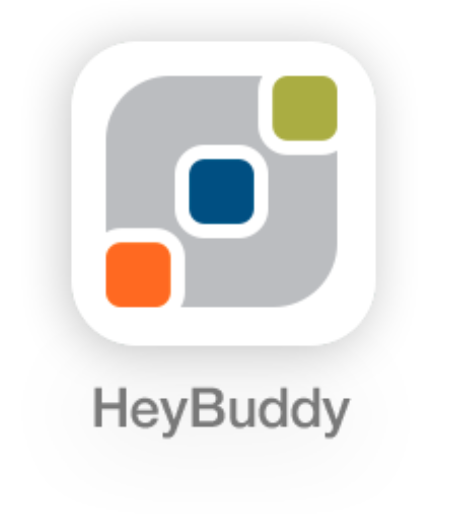
HeyBuddy may prompt you to register your device. Choose “Production”.
HeyBuddy may prompt you to login via Salesforce. Enter your personal Salesforce credentials to access the app.
Next, HeyBuddy will request permission to access your basic information, manage your data, provide access to your data, access & manage Chatter data, and more. Click ‘Allow’ to grant access for the app.
You may be prompted to enter a Verification Code. Depending on how this is setup on your Salesforce account, you may receive this via email or a text message. Enter the Code.
Next, you will be taken to the ‘Settings’ page, where you can sync the Environment you would like to use.
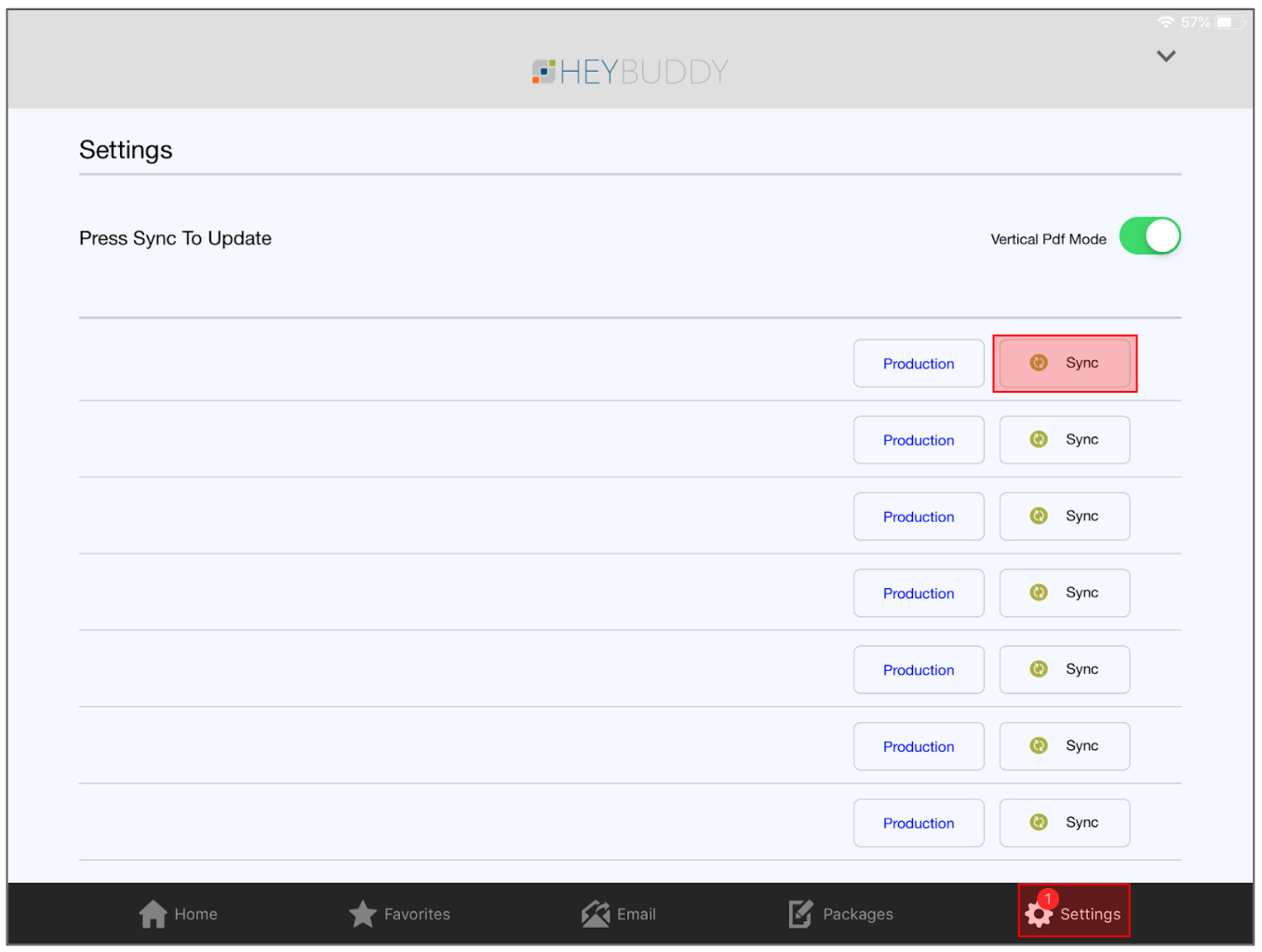
Once syncing is completed, you will be taken to the Home screen for that Environment.
You can now start using HeyBuddy!


