To navigate to the HeyBuddy Admin Panel, type app.heybuddy.com into your web browser. You will be asked to login with your Salesforce Username. Once entered, click Submit.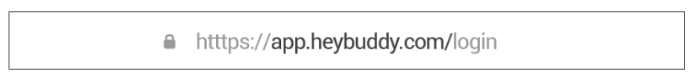
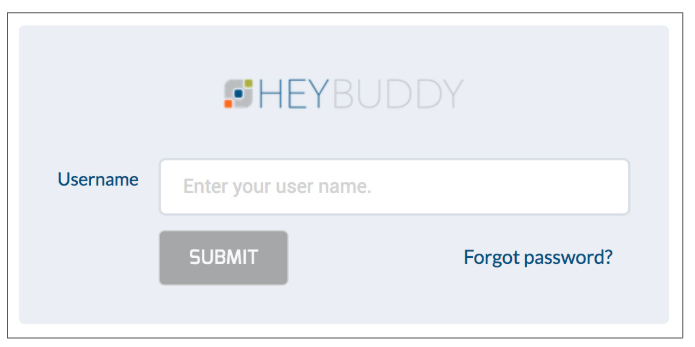
You will then Log In with your Salesforce credentials.
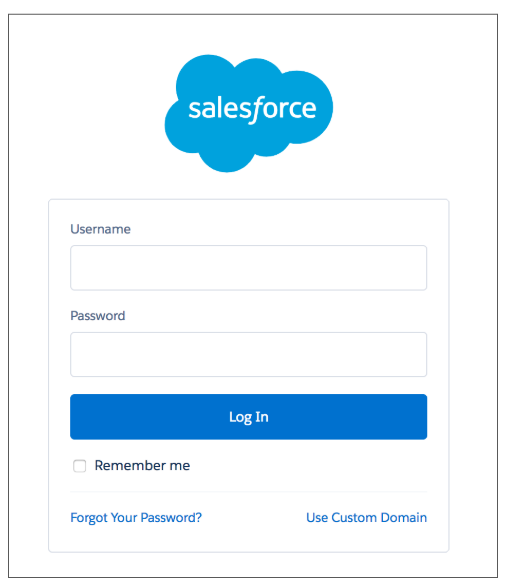
You will use the HeyBuddy Admin Tool to perform the following key functions:
a. Create and maintain Environments
b. Create and maintain Categories and Sub Categories
c. Add and maintain content for each Category and Sub Category
d. Import Users from Salesforce


