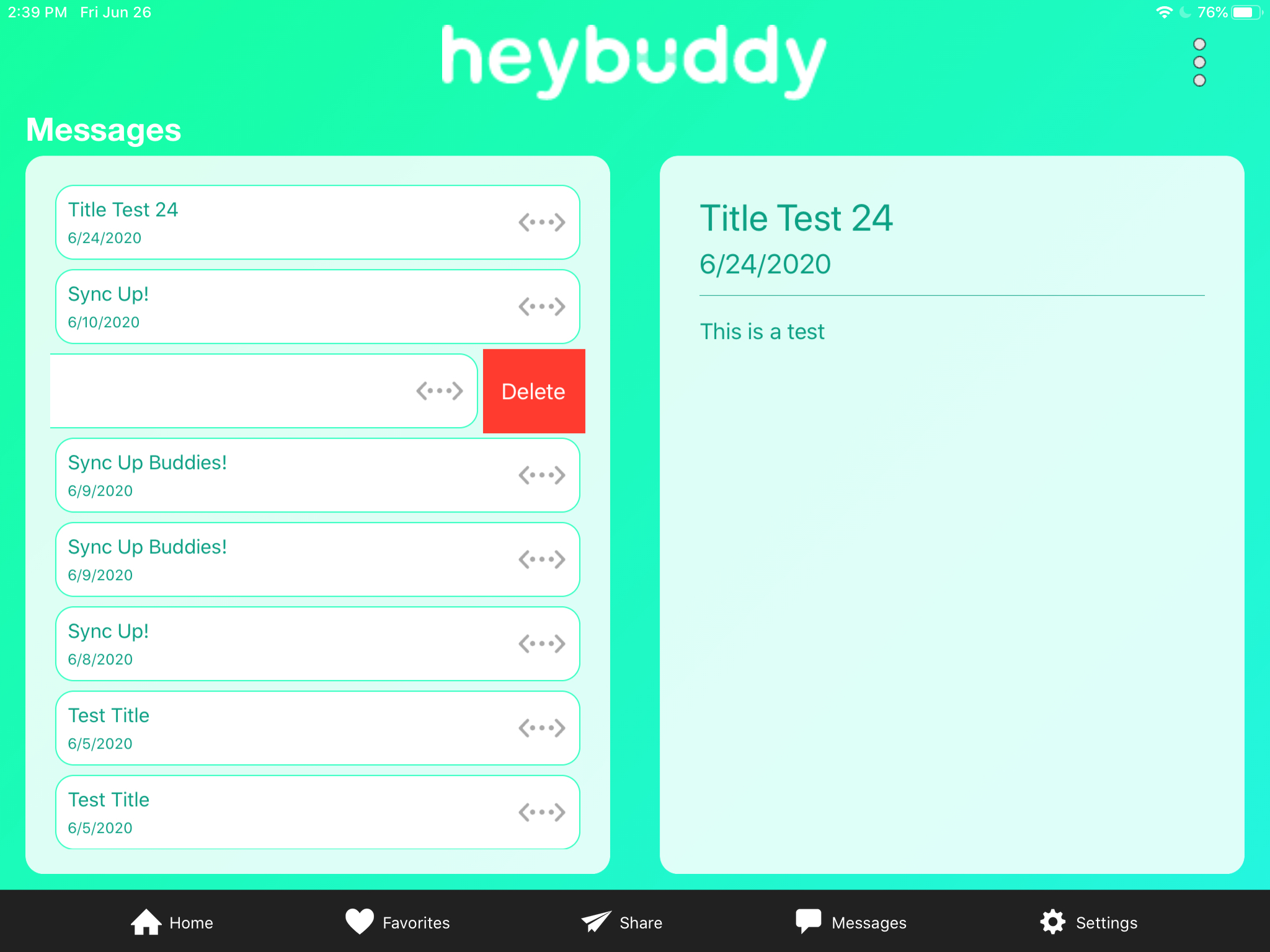Navigate to your Messages page to view notifications from your Admin. Click on any of the message bubbles on the left side of the screen and view the detail of that message on the right side of the screen.
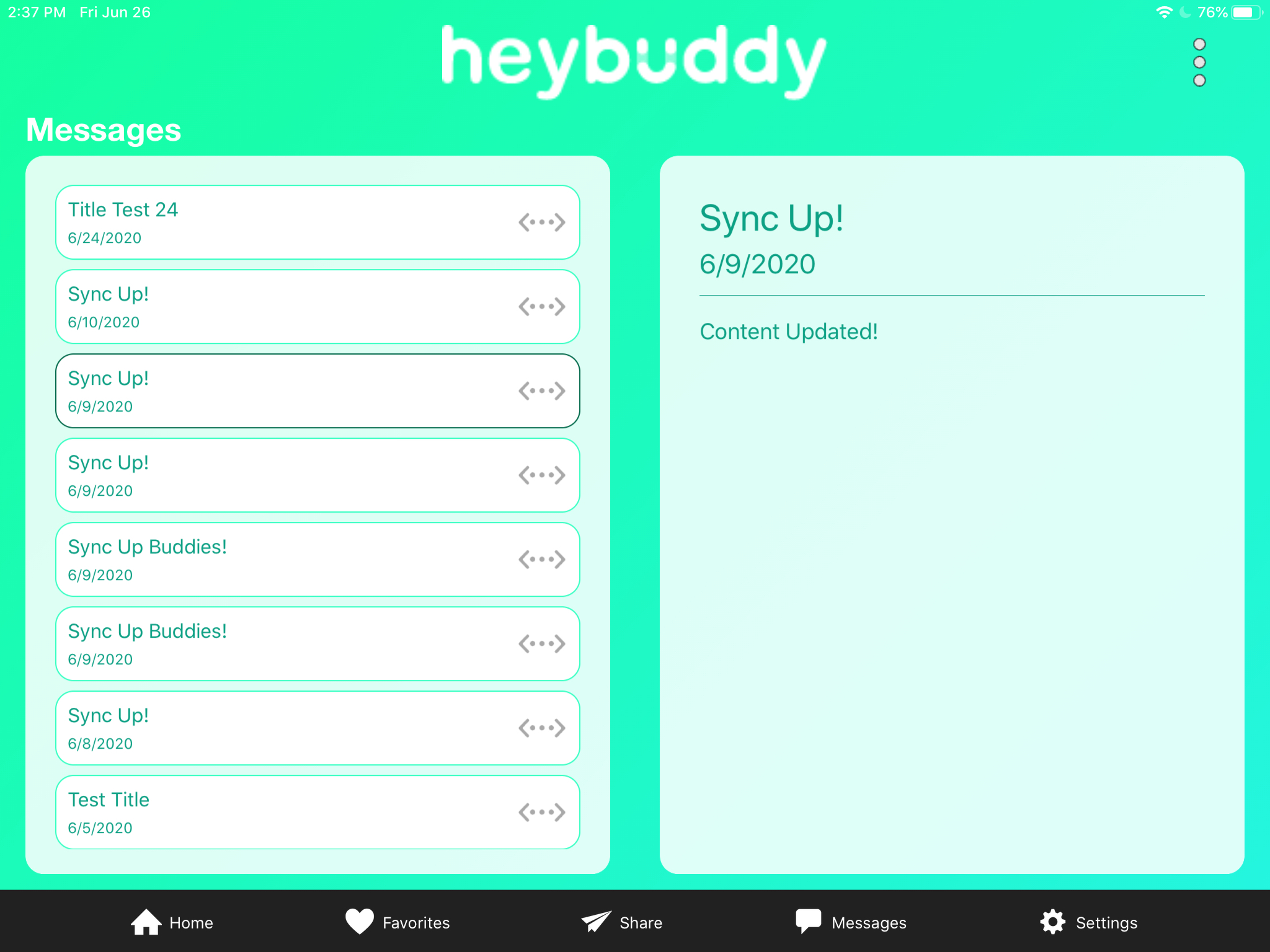
Delete any message by swiping left on the message bubble to expose the Delete button, then just click Delete.