After creating a Presentation, navigate to your Share page and then select the Presentation you wish to share with friends. This will launch the Presentation in the Editor. Now tap the Actions Menu (three ellipses) in the top right corner of the screen.
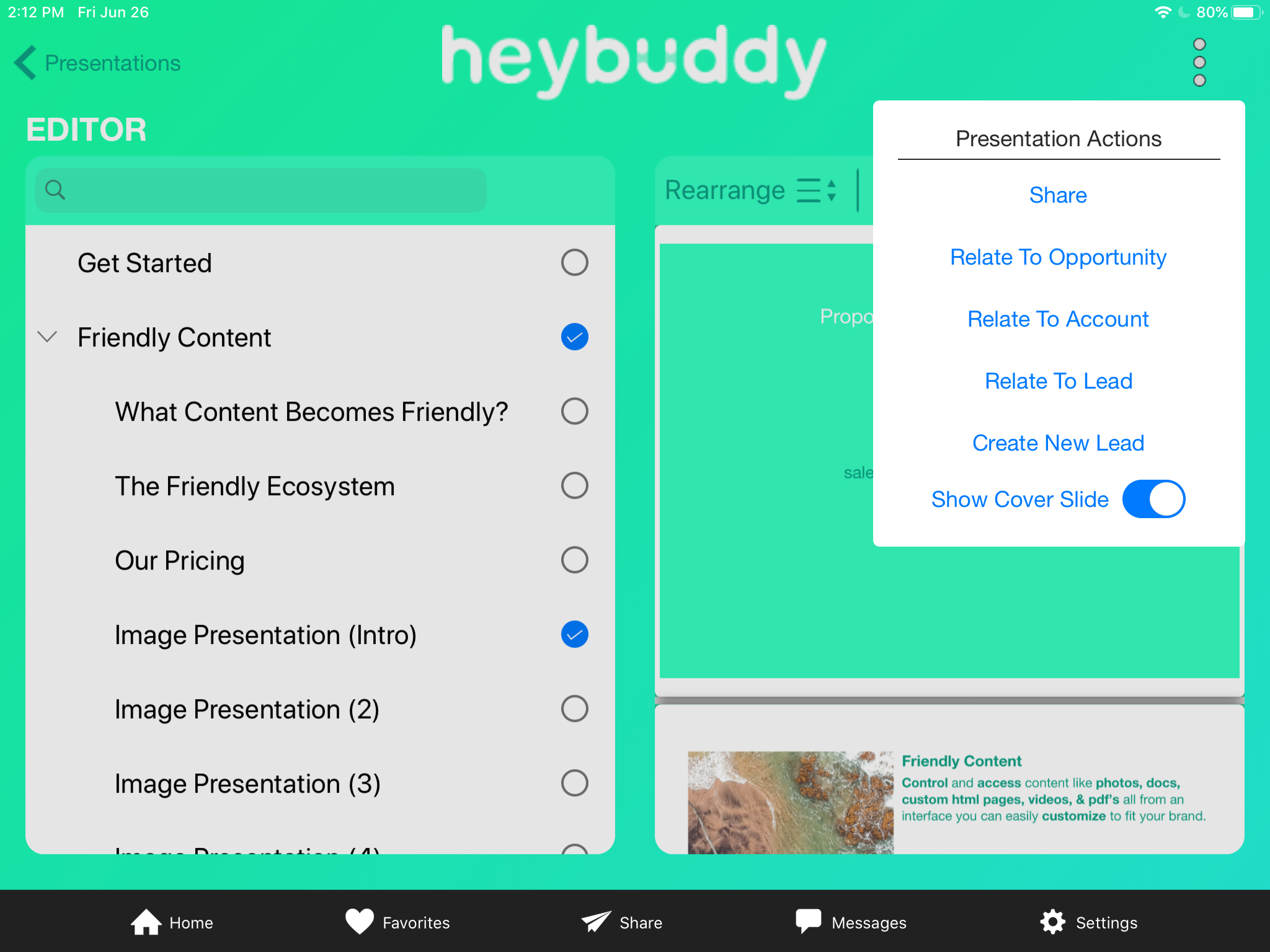
Click the Share button from the Actions Menu to launch the email form. You will have the option for your friends to receive a PDF file of the presentation...toggle set to 'As PDF' at the top left corner of the email form.
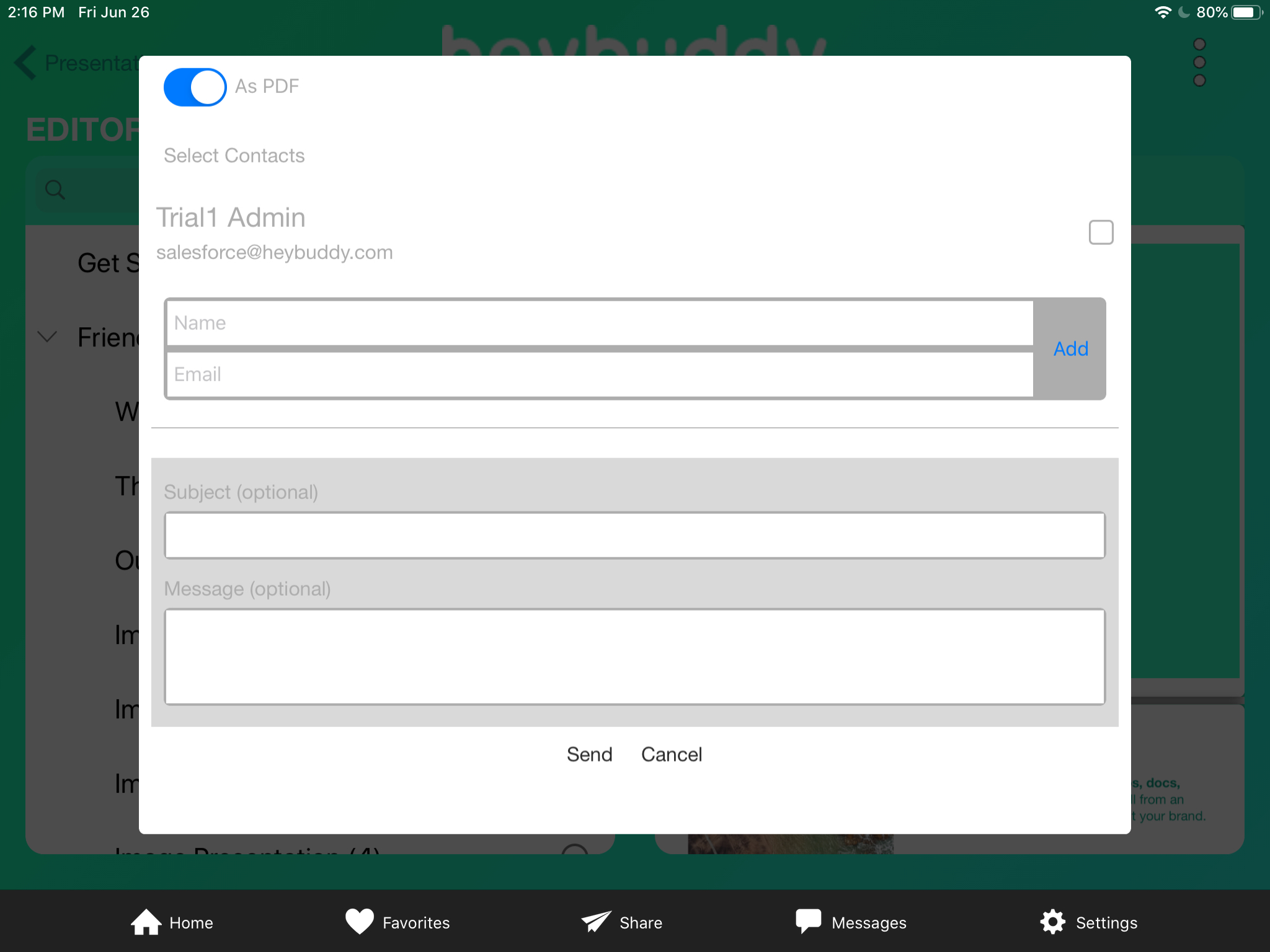
Or, send your friends a link to a Room when they can visit to download the file...toggle set to 'In HeyBuddy Room'.
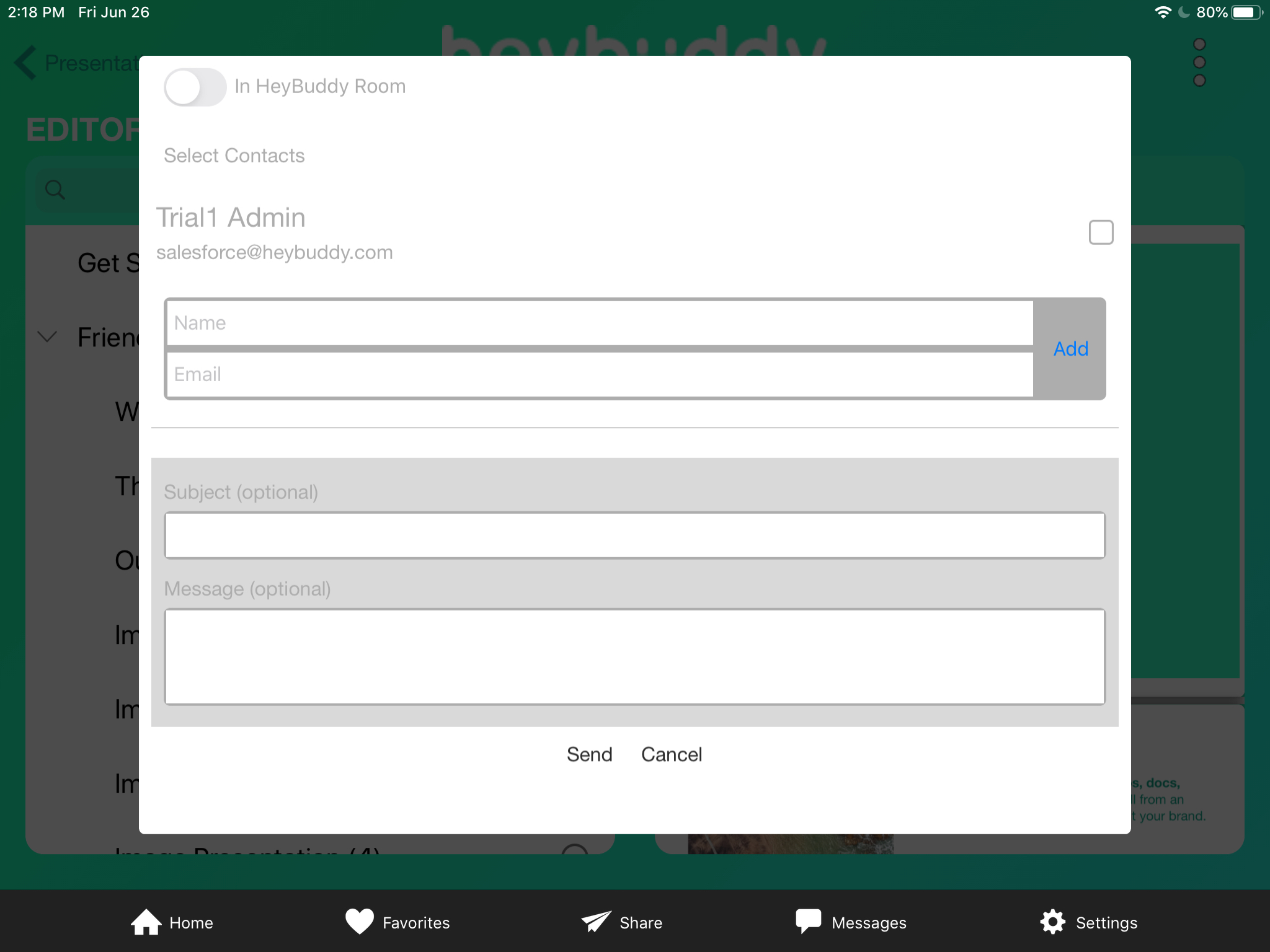
Enter the recipient's Name and Email address in their respective fields, and then click the Add button. Repeat this for as many recipients as needed; they will all be listed at the top of the form and default with a checkmark.
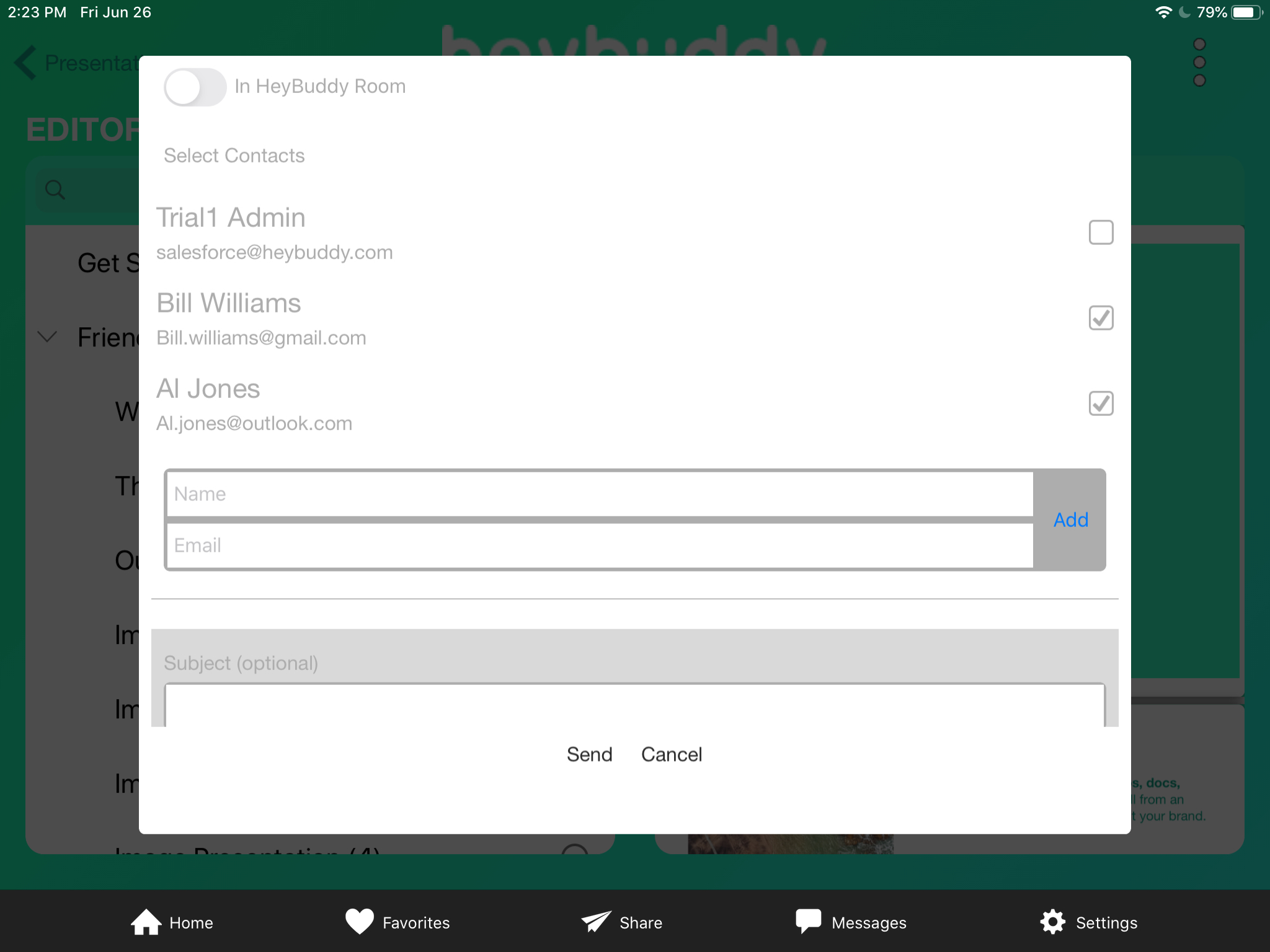
Enter a Subject, Message and/or Notes and then click Send. (All of these fields are optional).


