Your Administrator has already added and organized your materials within the app’s Admin Panel. This means that all of the content you need is already being managed, and it’s now available to you, at your fingertips!
The ‘Home’ screen of your app contains the main Categories selected by your admin, housing content specific to your industry. Once you tap on a main Category, you will be taken to the Category section within the app.
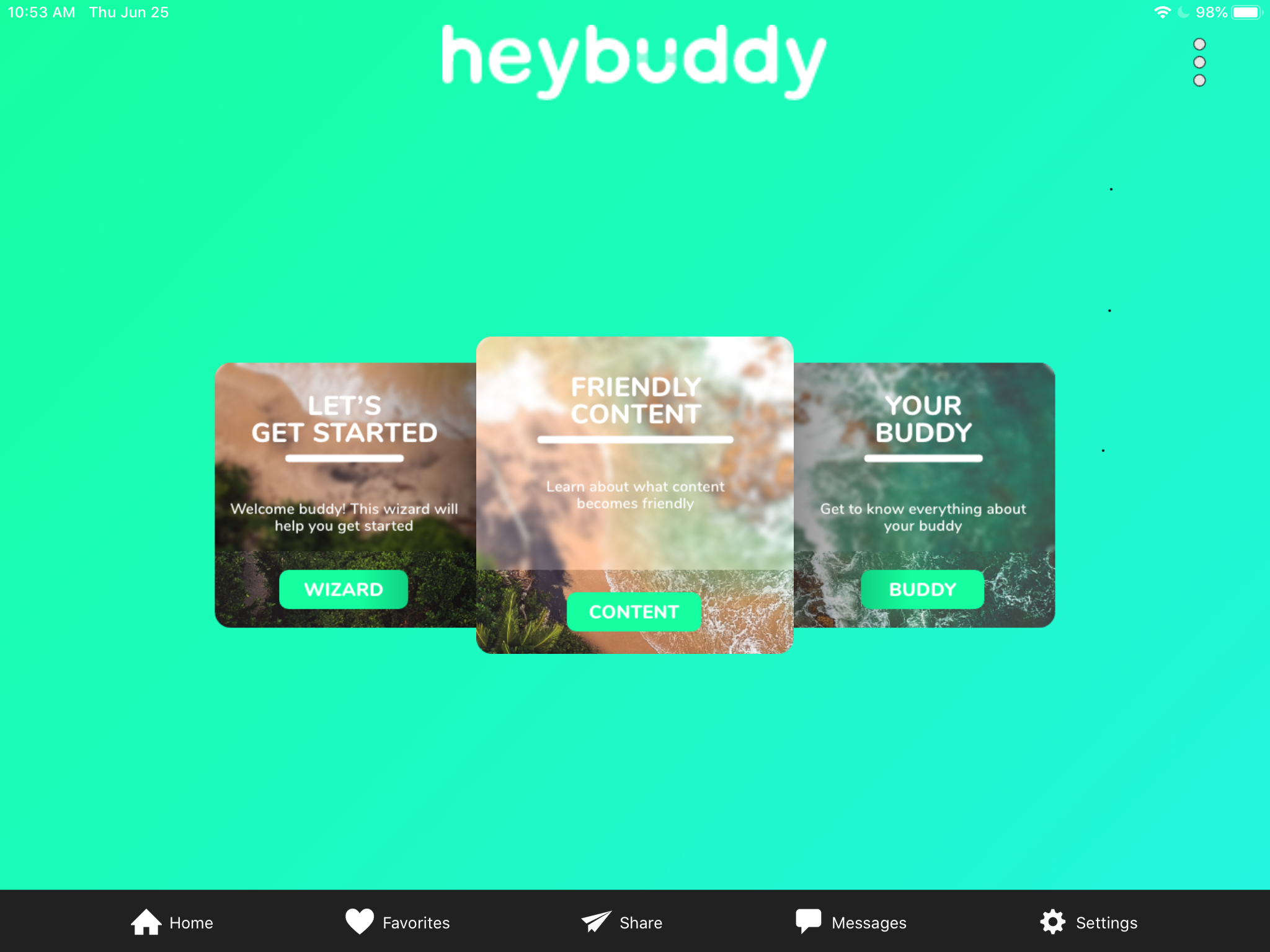
When you click on a Category, you will see an image, title and description, with a list of content going down the right-hand side.
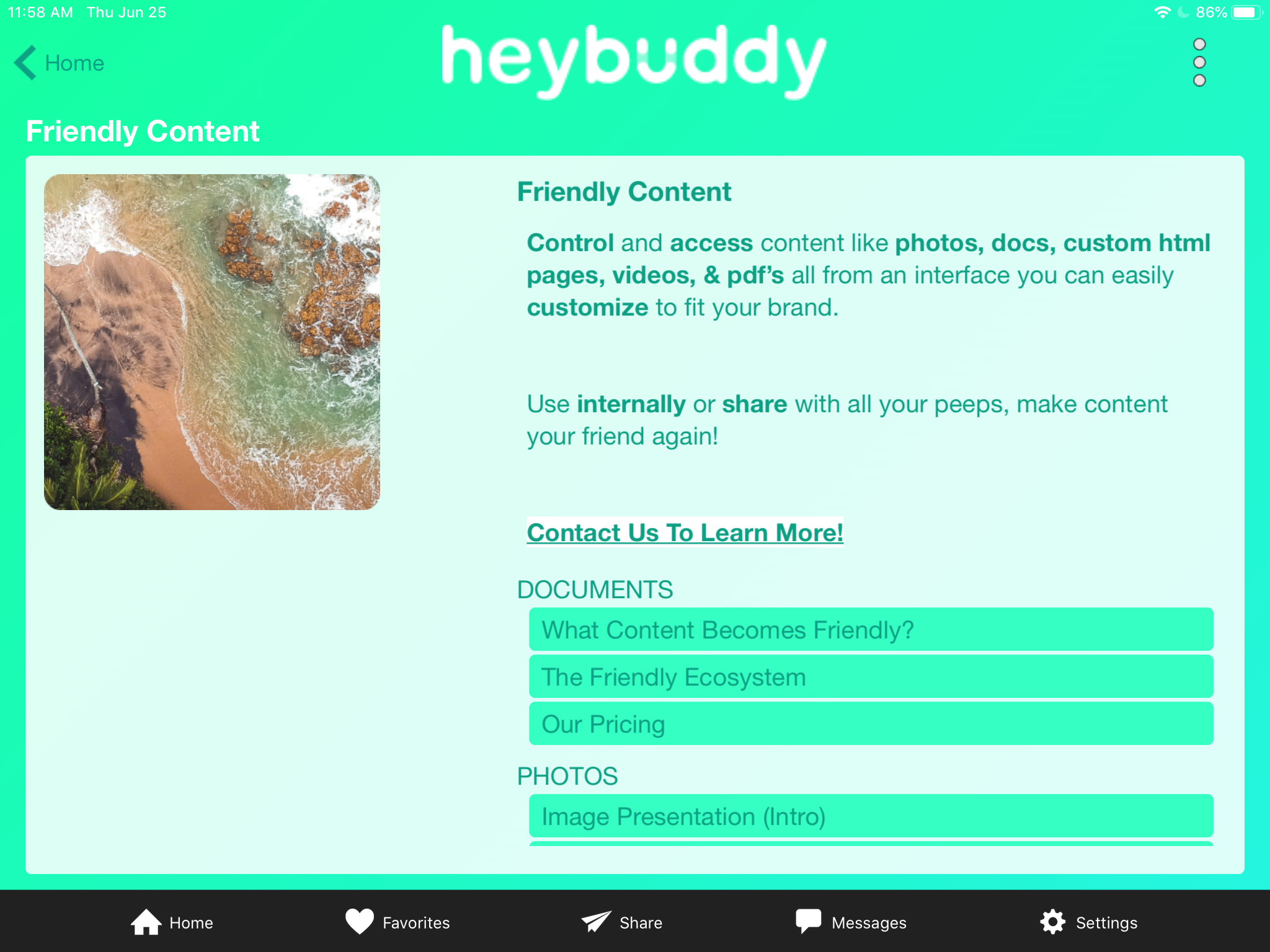
Tap on a specific piece of content to view and scroll through it.
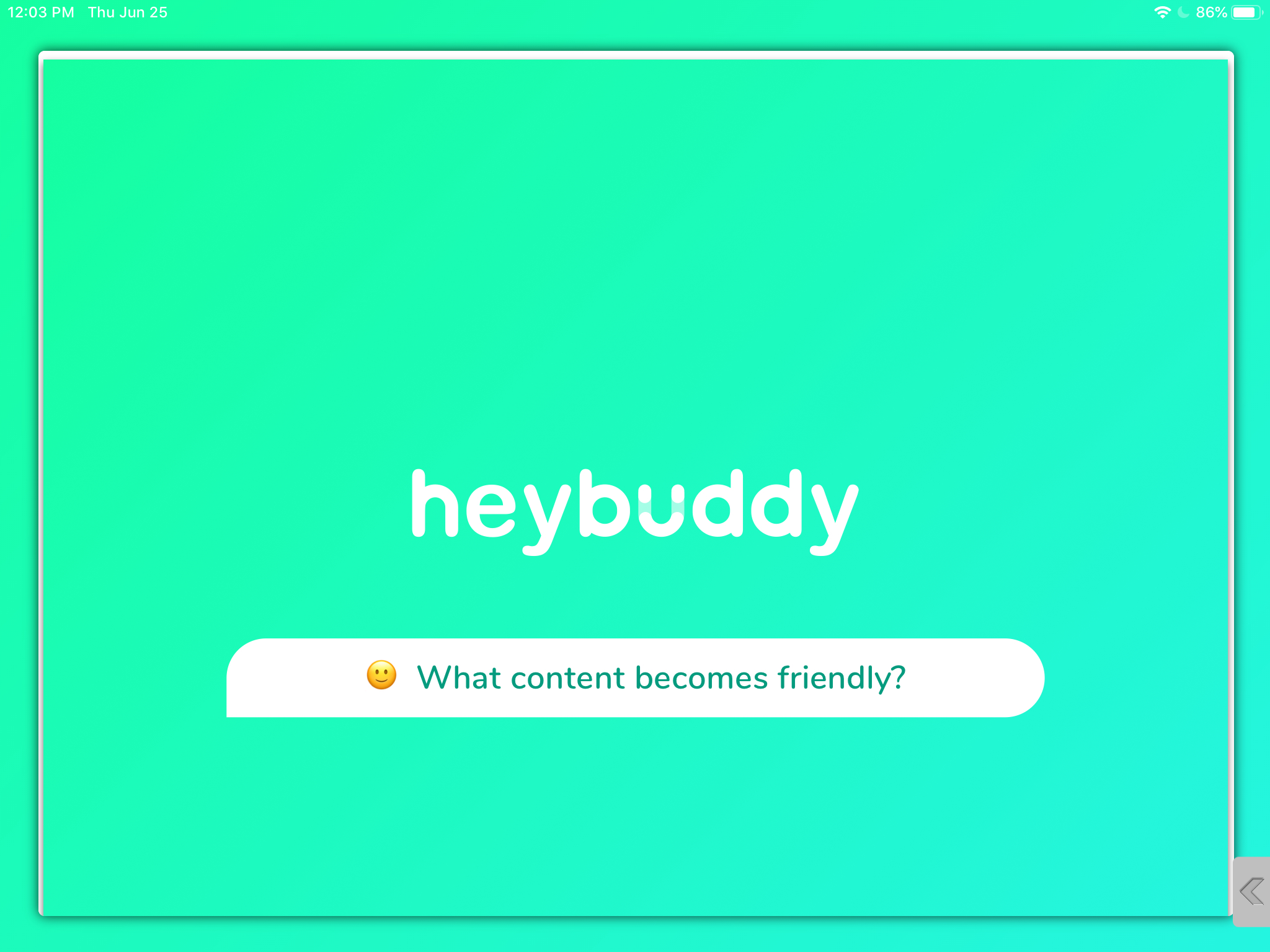
Tapping the screen again will expose the top navigation bar. This is an easy way to navigate through all of the content within that Category.
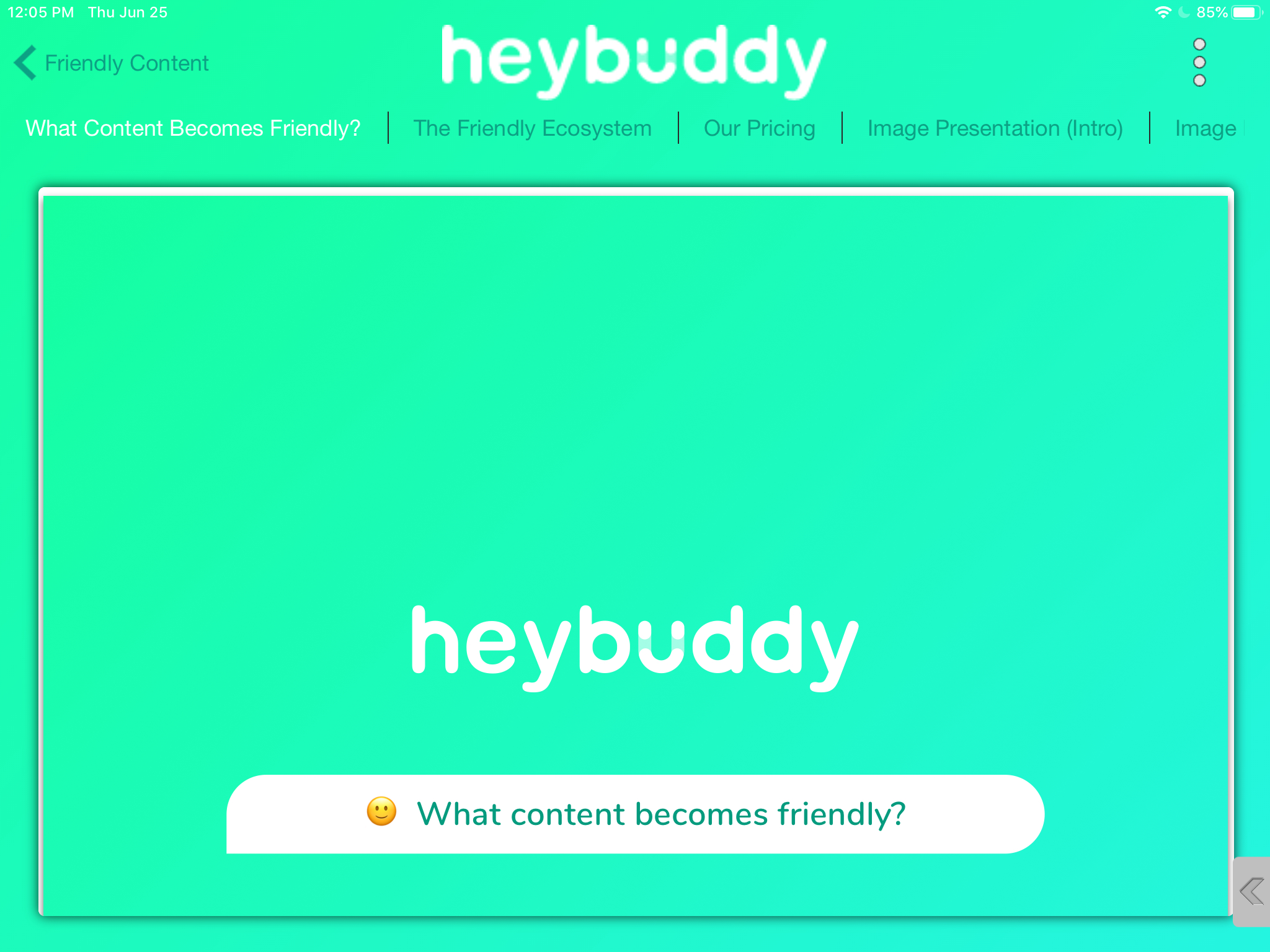
Tap around to become familiar with the flow and content of your instance of HeyBuddy. If at any time the navigation is confusing, or something looks out of place, please contact your Administrator for clarification on ‘best practices’ for using your app.


