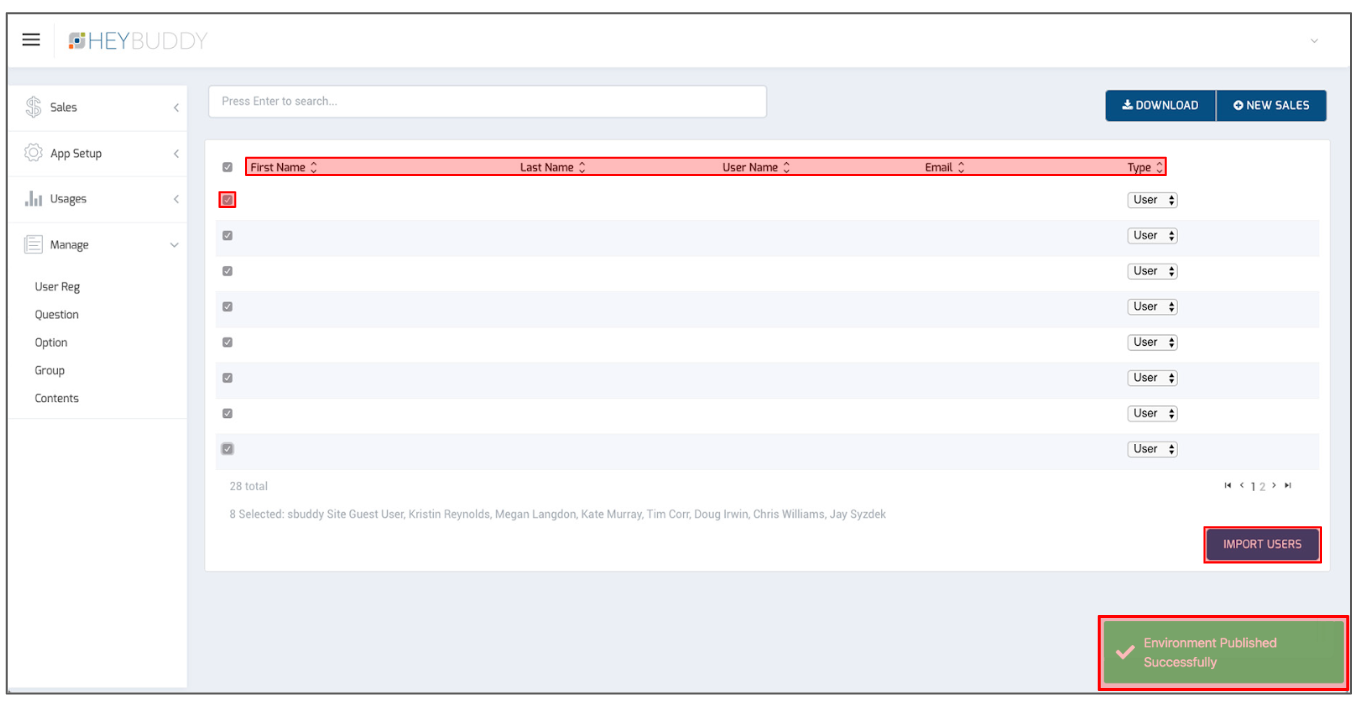To import users from Salesforce , expand the Manage tab by clicking the down arrow, then select the
User Reg tab. This will then display all of the current users who have already been imported.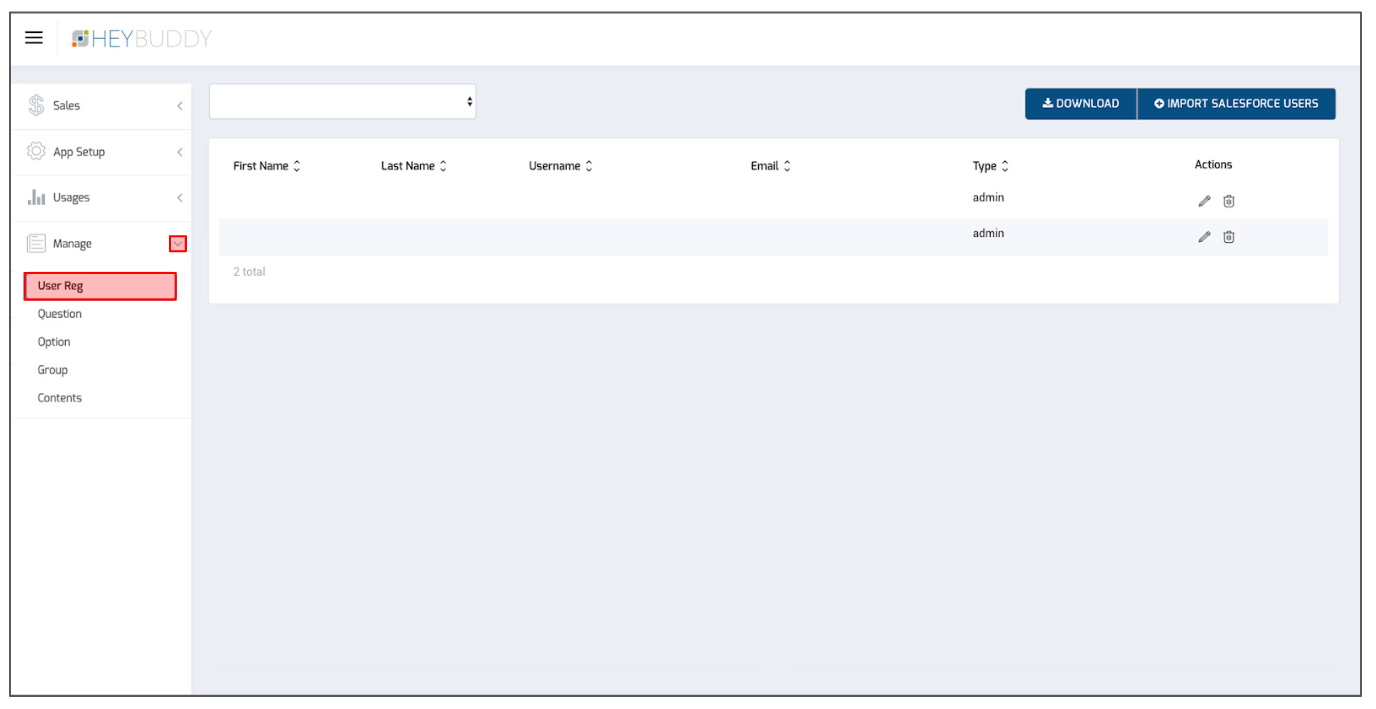
Next, click the IMPORT SALESFORCE USERS button.
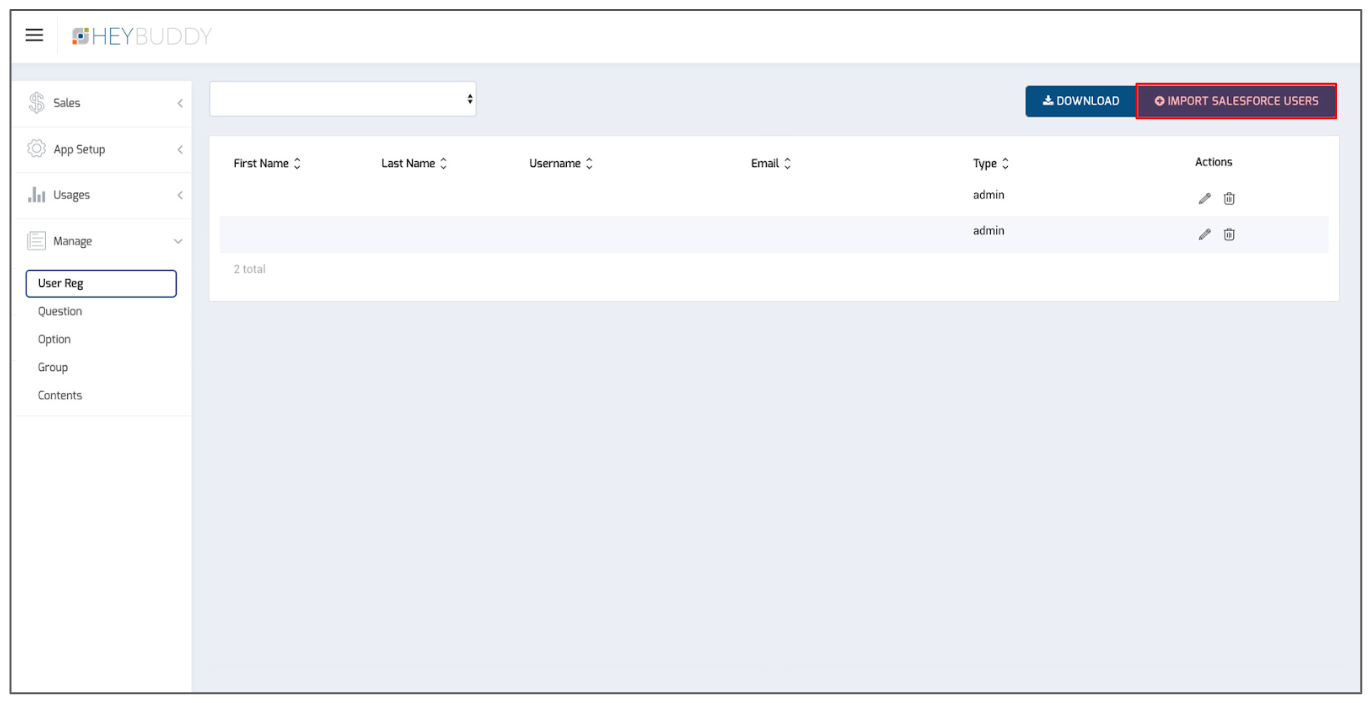
This will display all of the Salesforce Users in your Salesforce system.
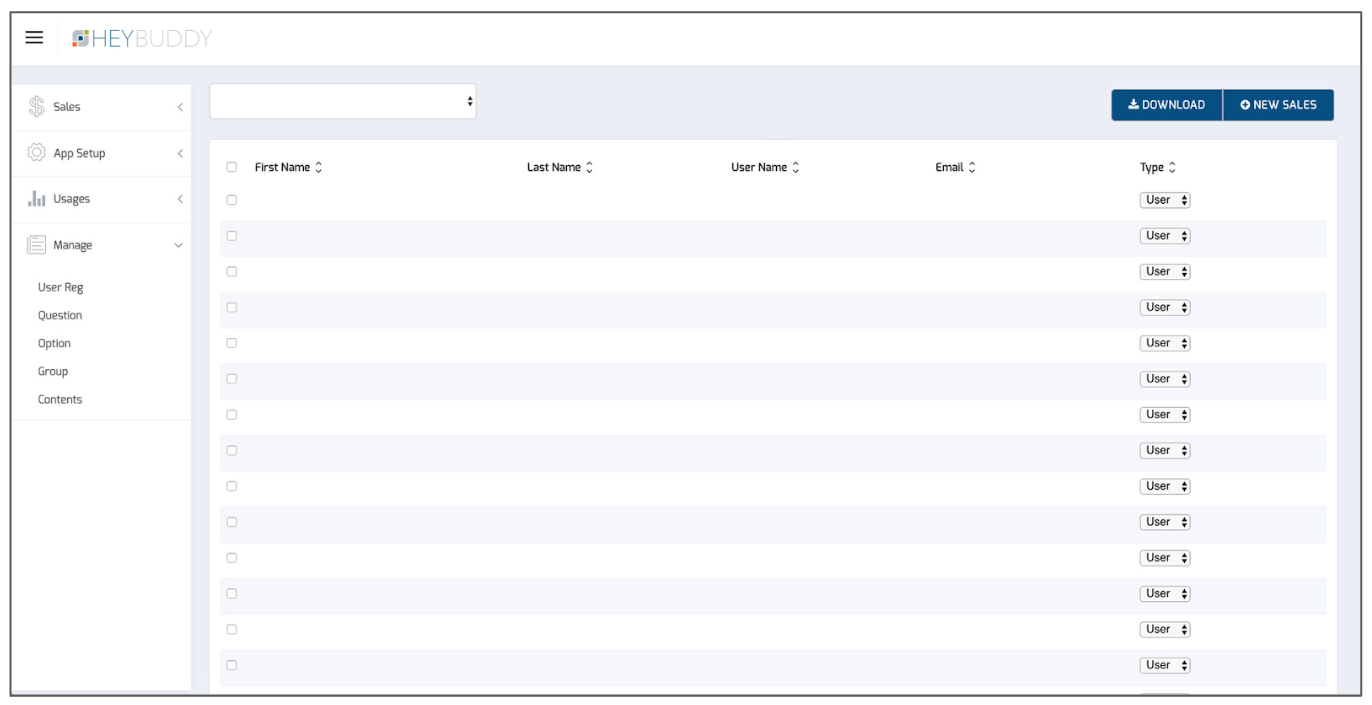
If you are searching for specific users to import, it may be helpful to sort the list of users first. You can use the up and down arrows next to each column heading to sort in that manner.
Check off the users that you want to import. Ensure the Type is appropriate for each user - either User or Admin. Your selections will be listed at the bottom of the screen. Then click the IMPORT USERS button at the bottom right of the screen.