From the Settings page, click the Login button.
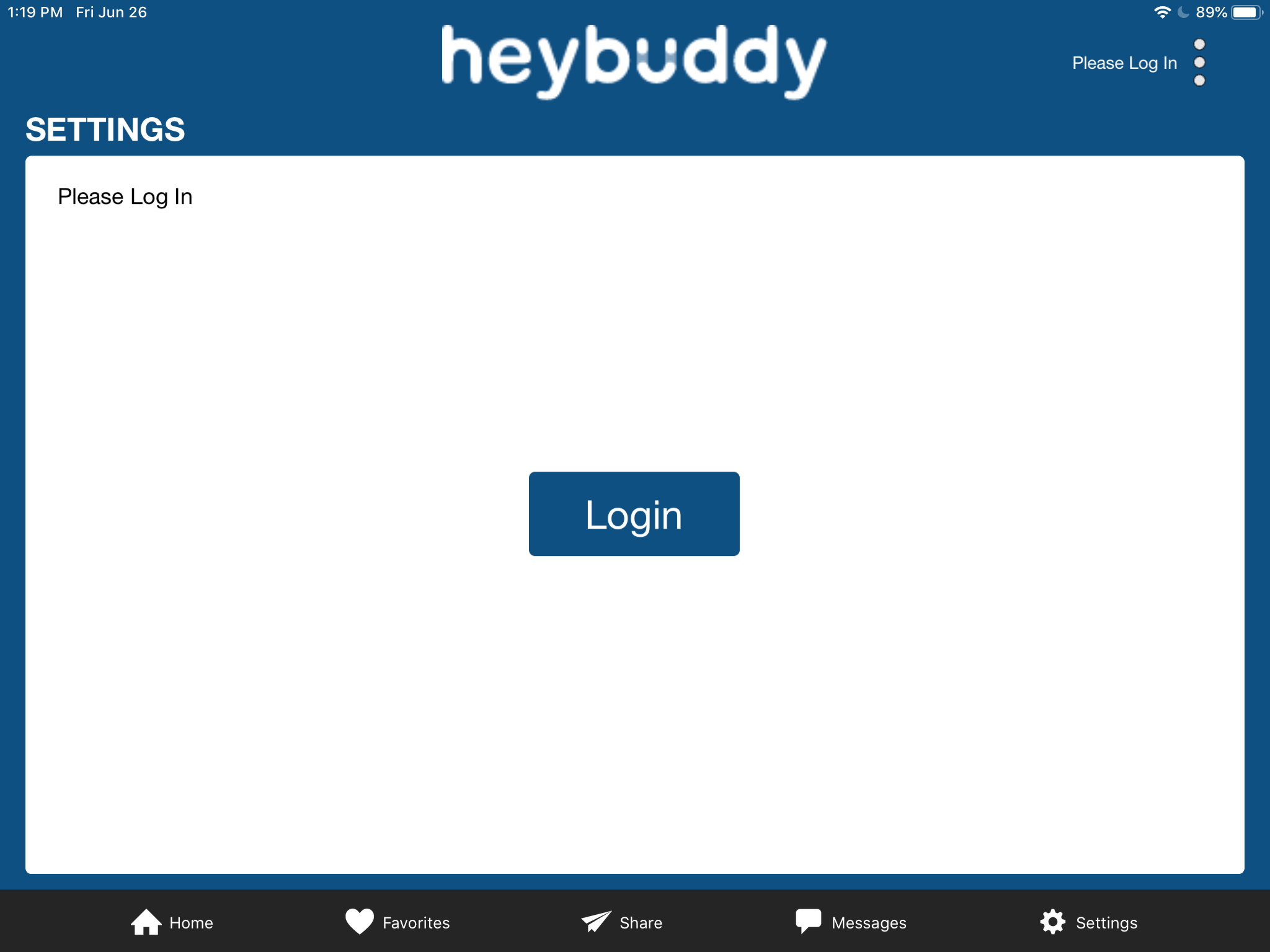
Enter your User Name and then click Submit.
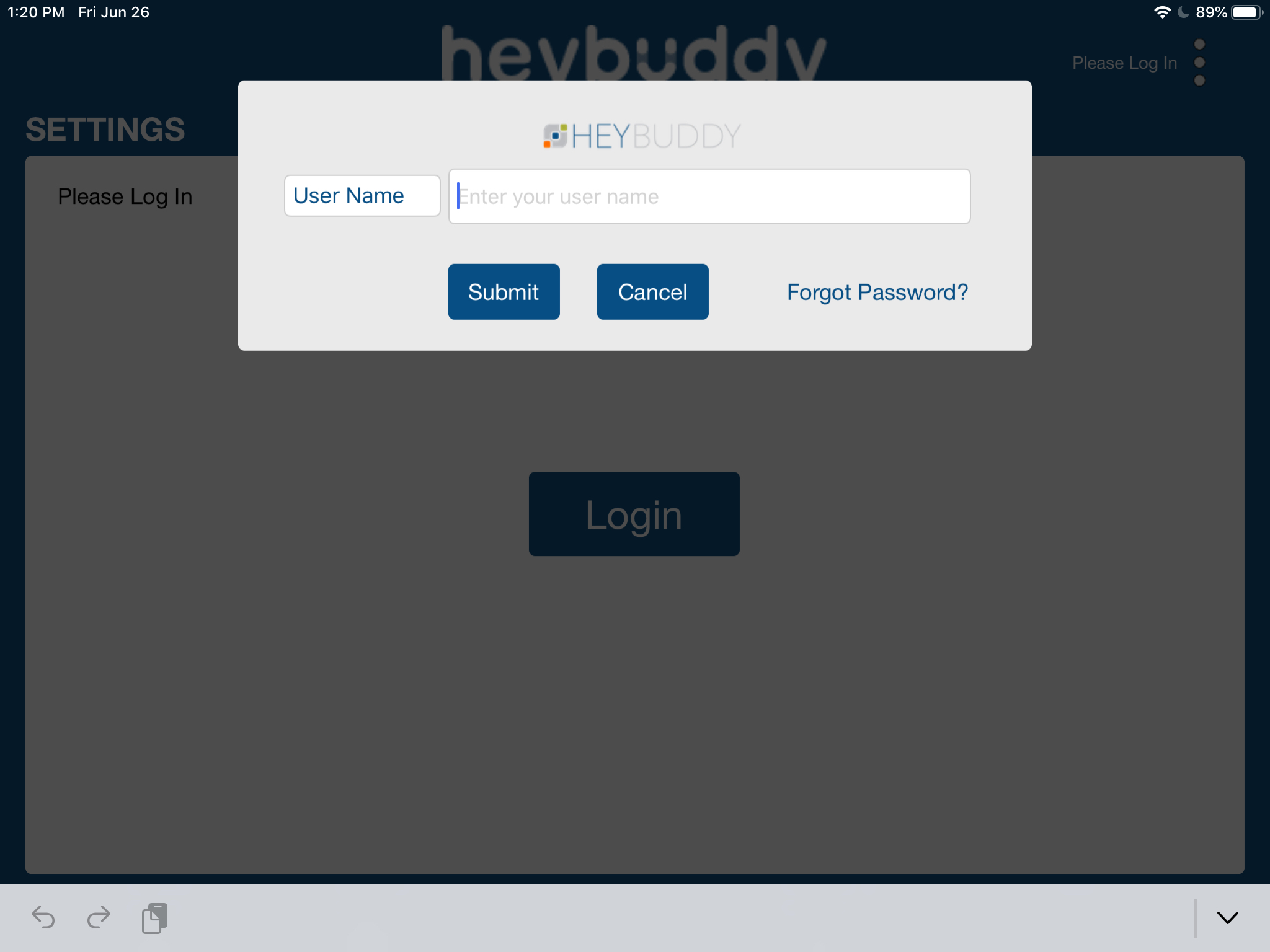
Enter your Password, then click the Login button.
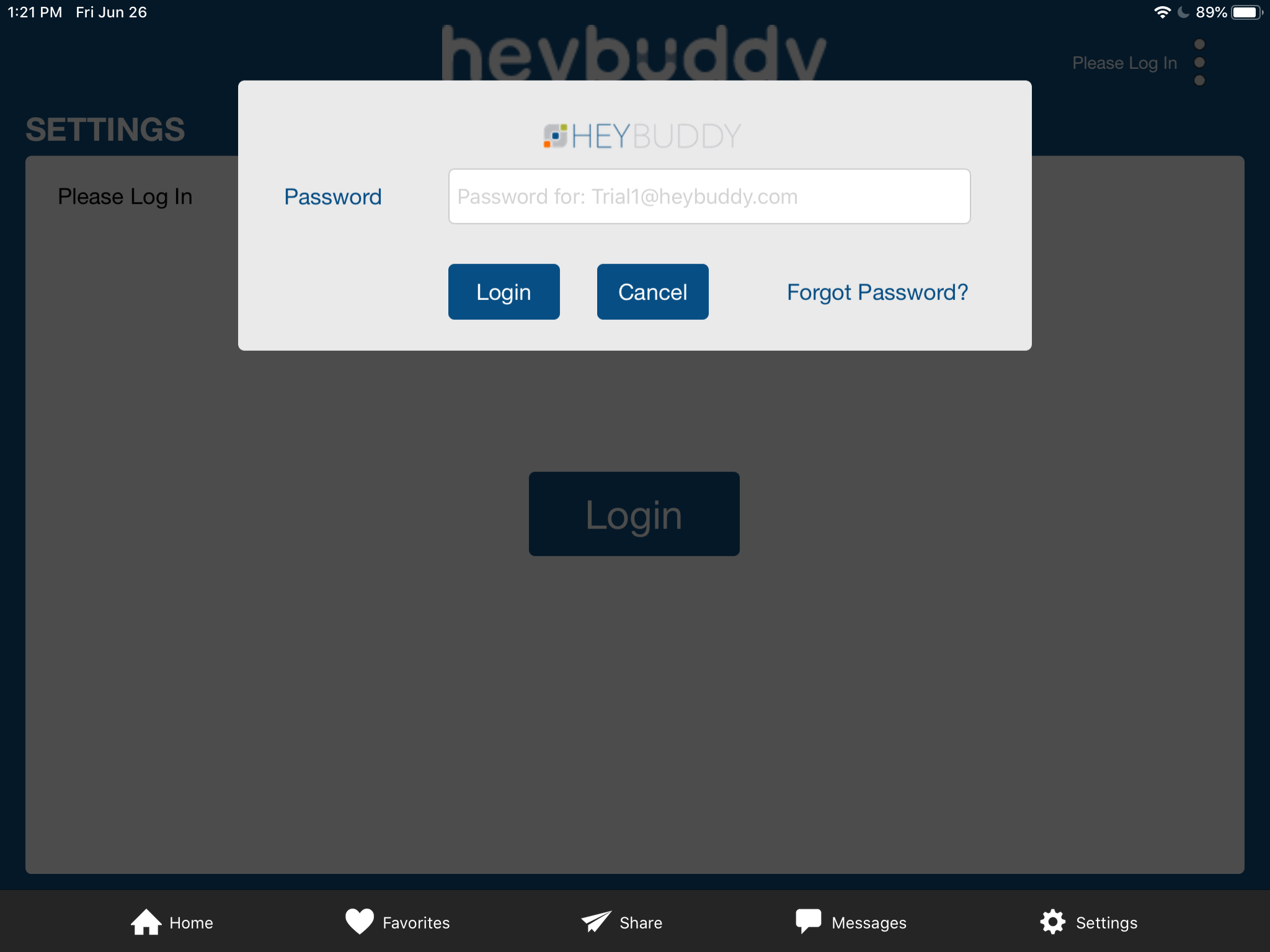
Now click the Sync button next to the Environment that you wish to access. This will launch the downloading process for all of the content for that specific Environment.
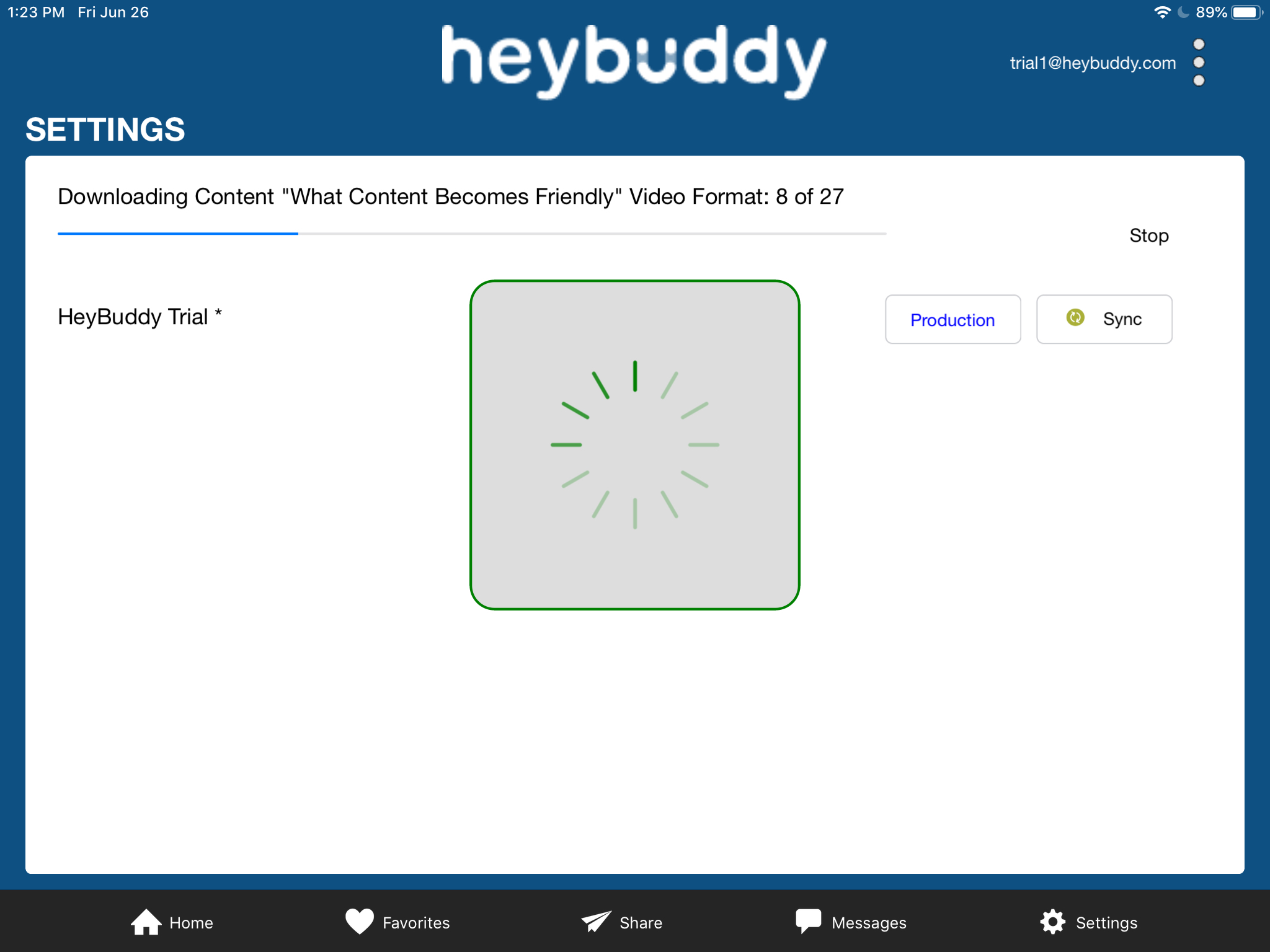
Upon completion of the content downloading process, you will land on the Home page.


