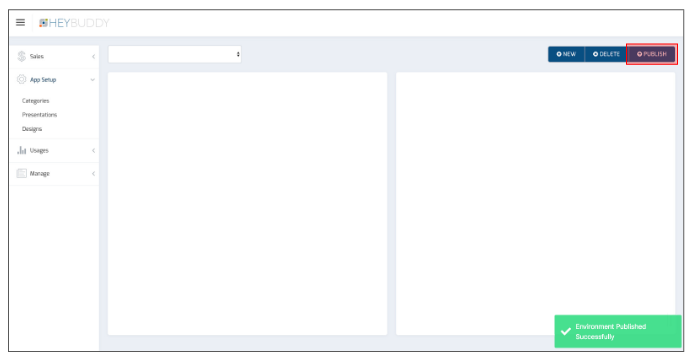To create a new Category , type in the name of your new Category in the text box and click CREATE. If not visible, expand the App Setup tab by clicking the down arrow; then select the Categories tab.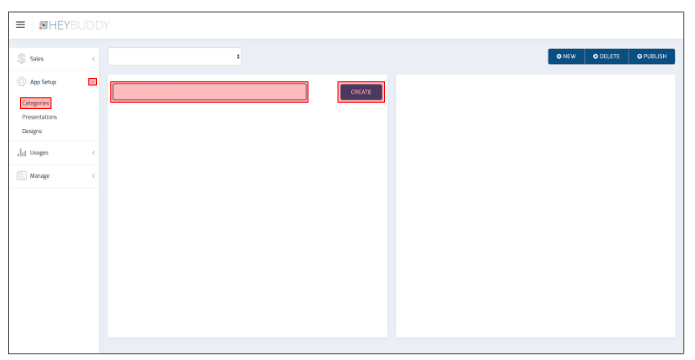
This will create the new Category. Repeat this step to continue creating Categories. When complete, click Save Sequence.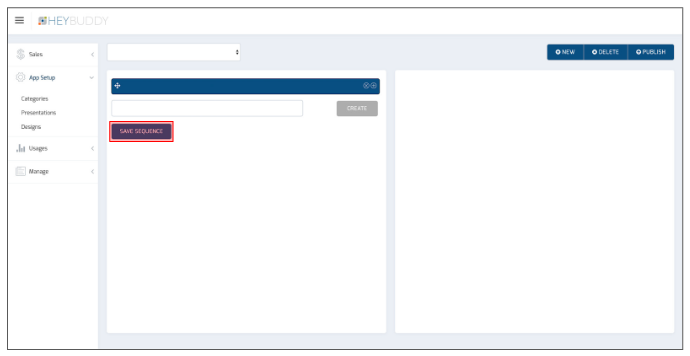
To create a Sub-Category within a Category, click the + sign to the right of the Category bar. This will create a new Untitled sub category. Be sure to click SAVE SEQUENCE. 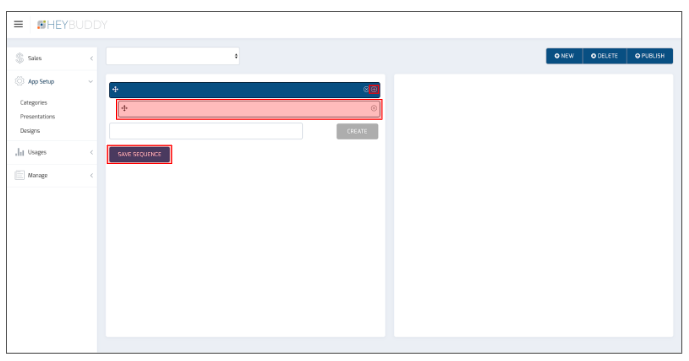
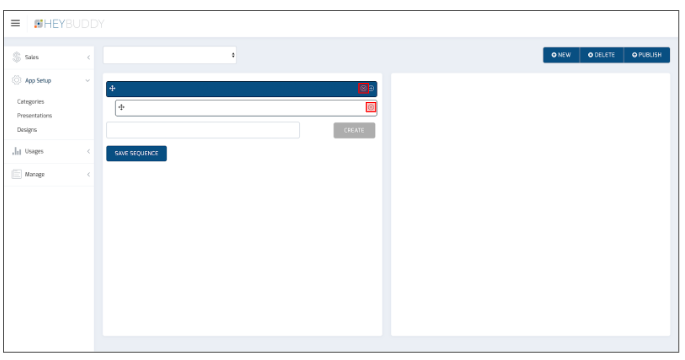
This will launch the Delete Environment confirmation window, and just select YES to delete, or NO to not delete.
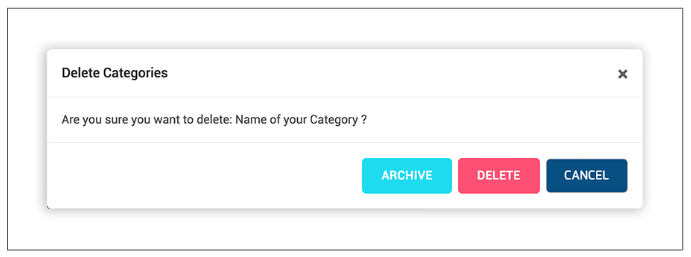
Publish your changes.